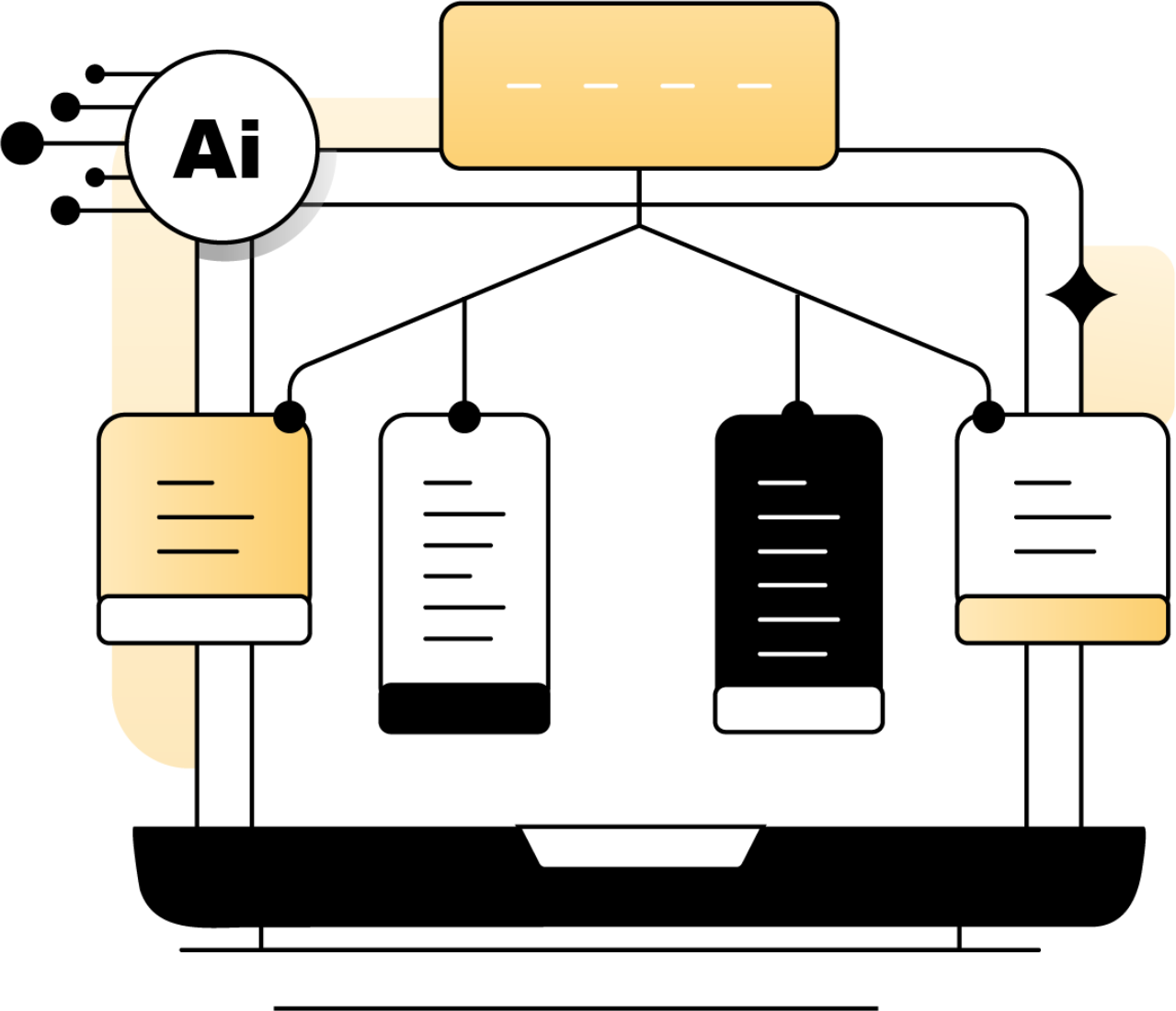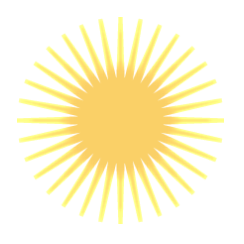Features
Easy Waybill &
Easy Waybill &
Invoice Upload
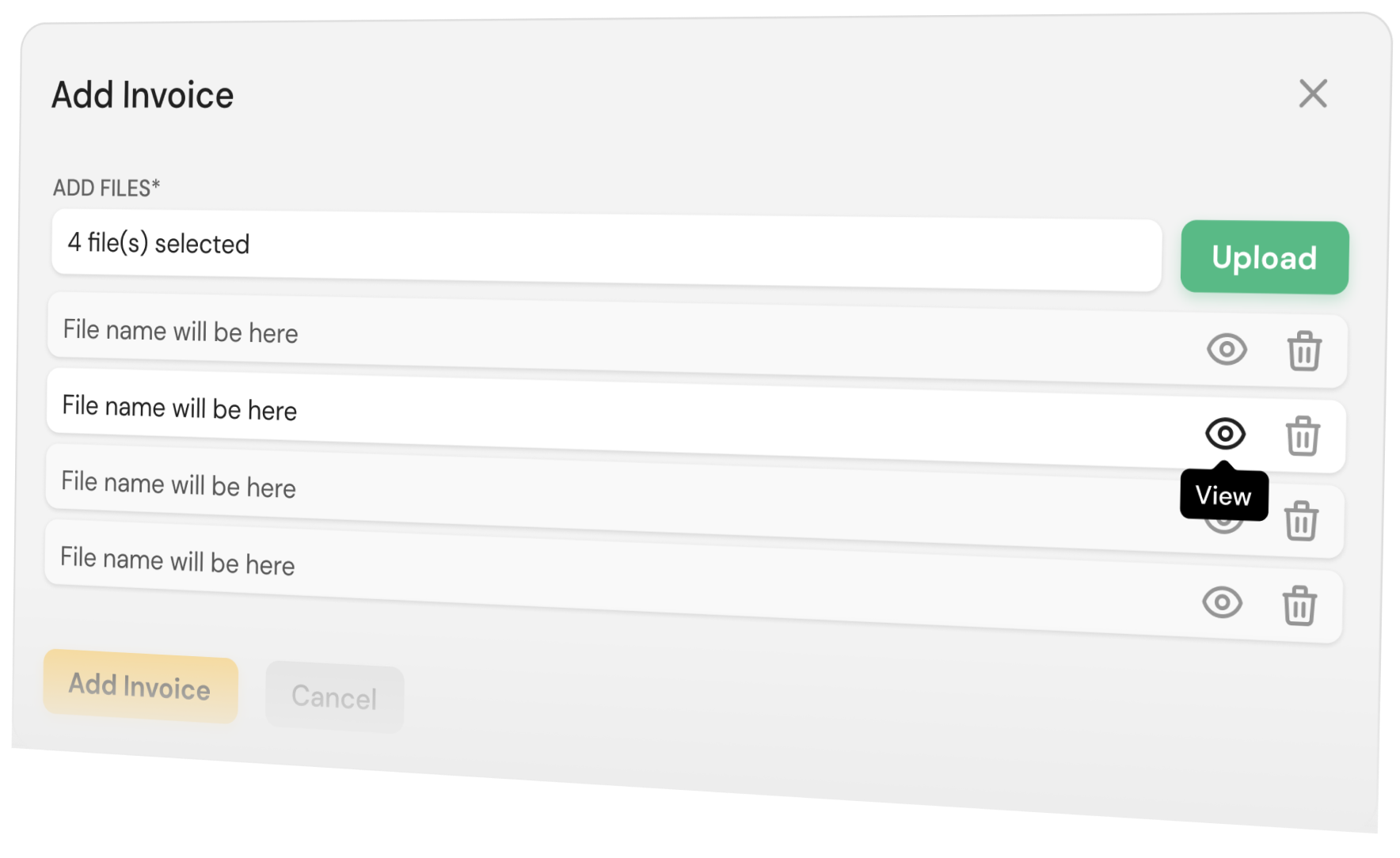
Features
Automated
Automated
Invoice Extraction
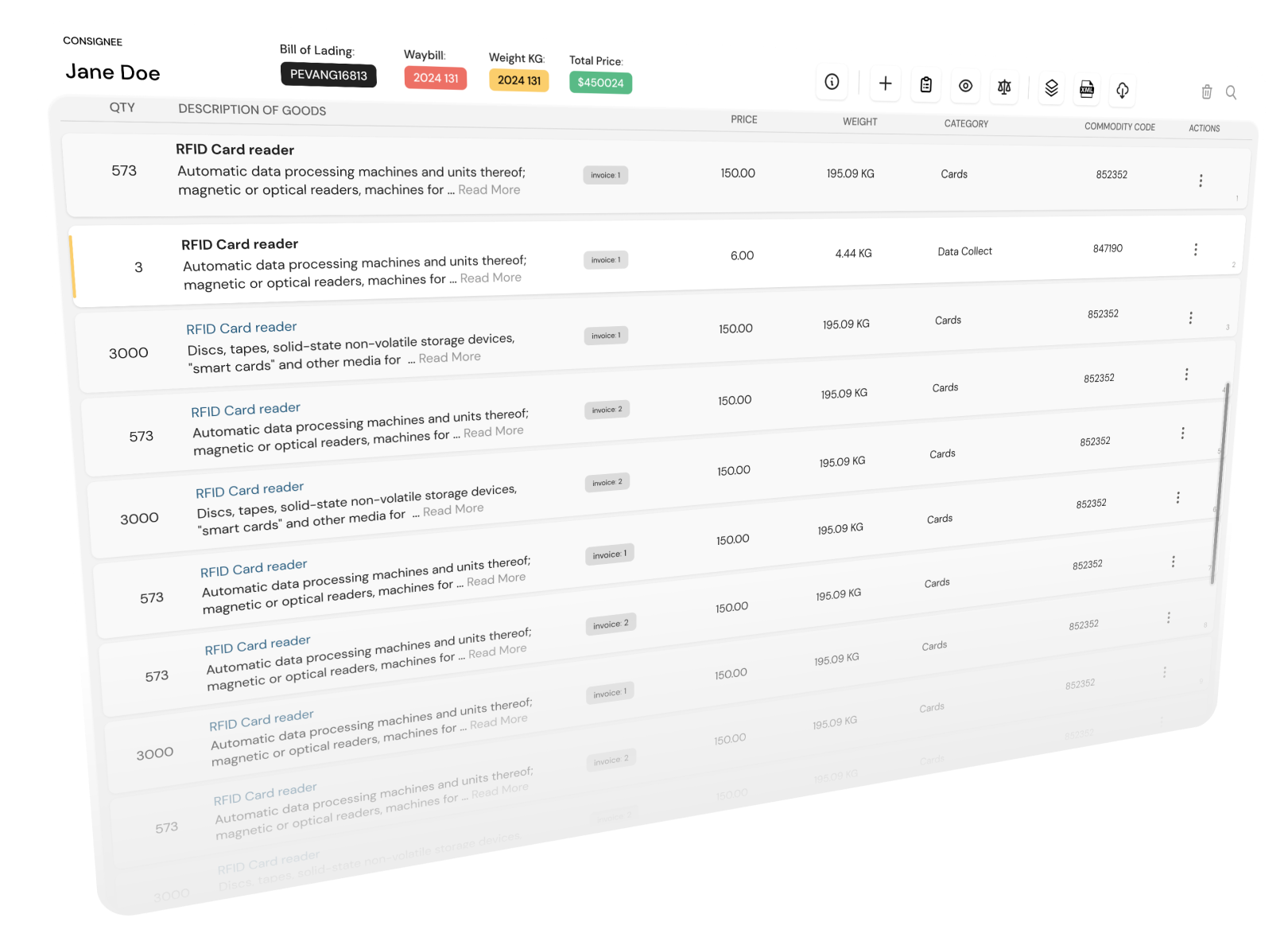
Features
User-Friendly
User-Friendly
Dashboard
Features
Flexible HS Code
Flexible HS Code
Adjustment
Features
Advanced Item
Advanced Item
Categorization & Grouping
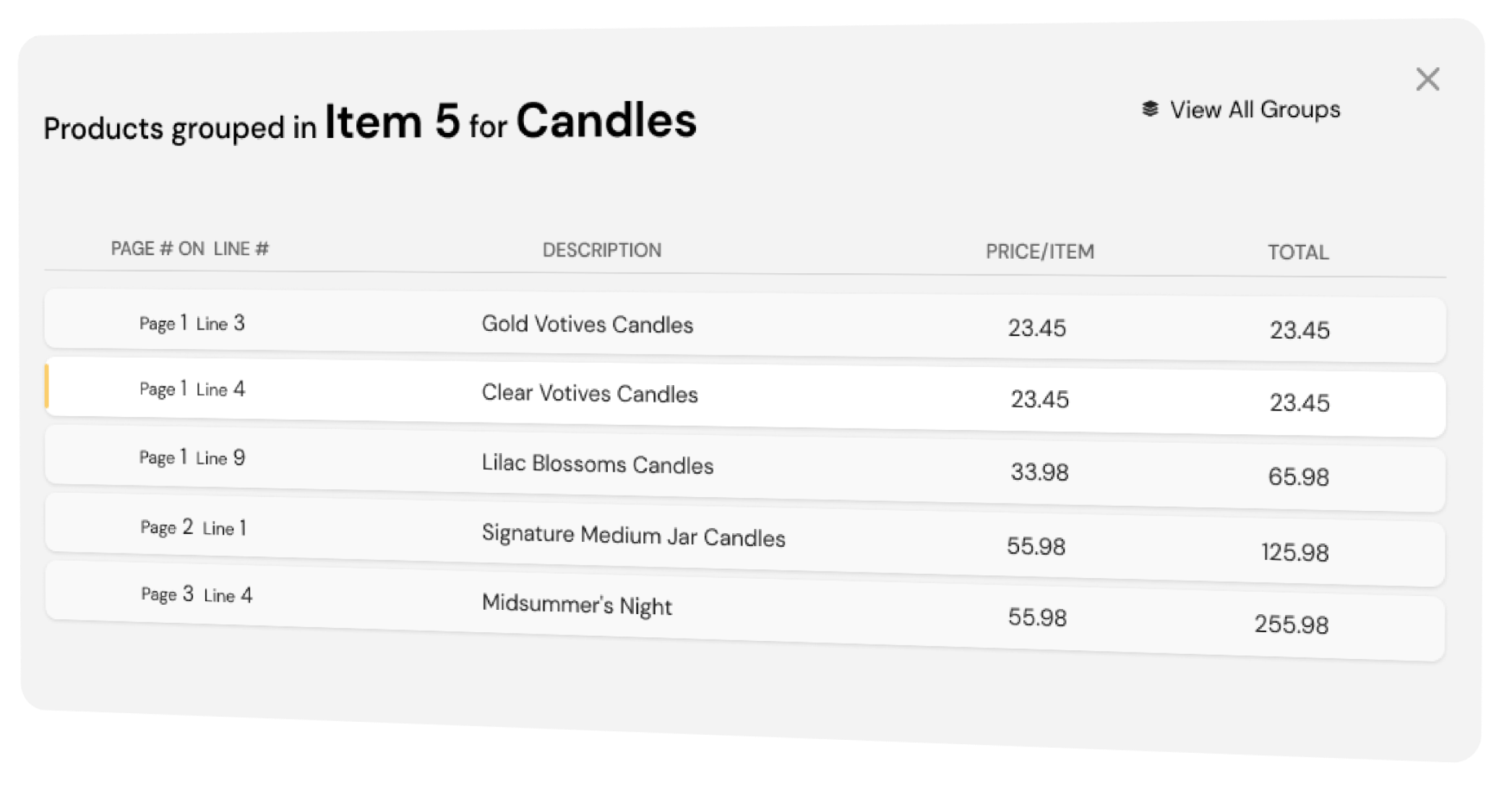
Features
Automated Balancing
& Labeling
Features
Global Variables
Features