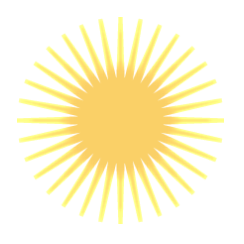Product Details and HS Codes from Our Users
Mini Wireless Network Adapter - HS Code : 85176900
Network Adapter
A network adapter, also known as a network interface card (NIC) or Ethernet adapter, is a hardware component that enables a computer or device to connect to a network for communication and data transfer. Network adapters facilitate the transmission of data between devices within a network or between a device and the internet, allowing for seamless connectivity and network access.
Network adapters can be wired or wireless and come in various forms, including internal expansion cards, USB adapters, and integrated network interfaces on motherboards. Wired network adapters use Ethernet cables to establish connections, while wireless adapters utilize Wi-Fi technology for wireless networking.
In home and office environments, network adapters are essential for connecting computers, printers, servers, and other devices to local area networks (LANs) or the internet. Wired network adapters provide reliable and high-speed connections for tasks such as file sharing, printing, online browsing, and video streaming.
Wireless network adapters offer flexibility and mobility by enabling devices to connect to Wi-Fi networks without the need for physical cables. Users can access the internet, share files, and communicate wirelessly using laptops, smartphones, tablets, and other wireless-enabled devices.
When it comes to trade and import/export considerations, network adapters are classified as networking devices and computer peripherals. Importers of network adapters need to comply with regulations related to wireless communication standards, electromagnetic interference, and product certification requirements for networking equipment.
Customs clearance for network adapters may involve providing information on the adapter's interface type, data transfer speed, compatibility, and encryption protocols to ensure compliance with import regulations. Importers should also be aware of any restrictions on the import of network adapters with specific wireless frequencies or encryption algorithms.
Real-world scenarios where network adapters are commonly needed include home networking setups, office IT infrastructure, gaming systems, and multimedia streaming devices. IT professionals use network adapters to expand network connectivity, gamers use them for online multiplayer gaming, and media enthusiasts use them for streaming content to smart TVs and media players.
Try our Customs Automation
Tool for FREE!
No Credit Card Required
Broker Genius offers flexible pricing plans tailored to meet various business needs. Our transparent pricing structure ensures predictable monthly cost, helping businesses to budget effectively.
Enjoy a Free Trial FirstBook a Customs Automation Demo
With Our Team
Experience Broker Genius in action by scheduling a personalized demo. Our experts will walk you through the platform's powerful features, answering any questions and demonstrating how easily it integrates with your existing workflows.

© 2025 Broker Genius. All rights reserved.