To import XML files into ASYCUDA, begin by ensuring your XML file is correctly formatted according to the system’s schema. Log into the ASYCUDA portal, navigate to the appropriate section
How to import XML into asycuda
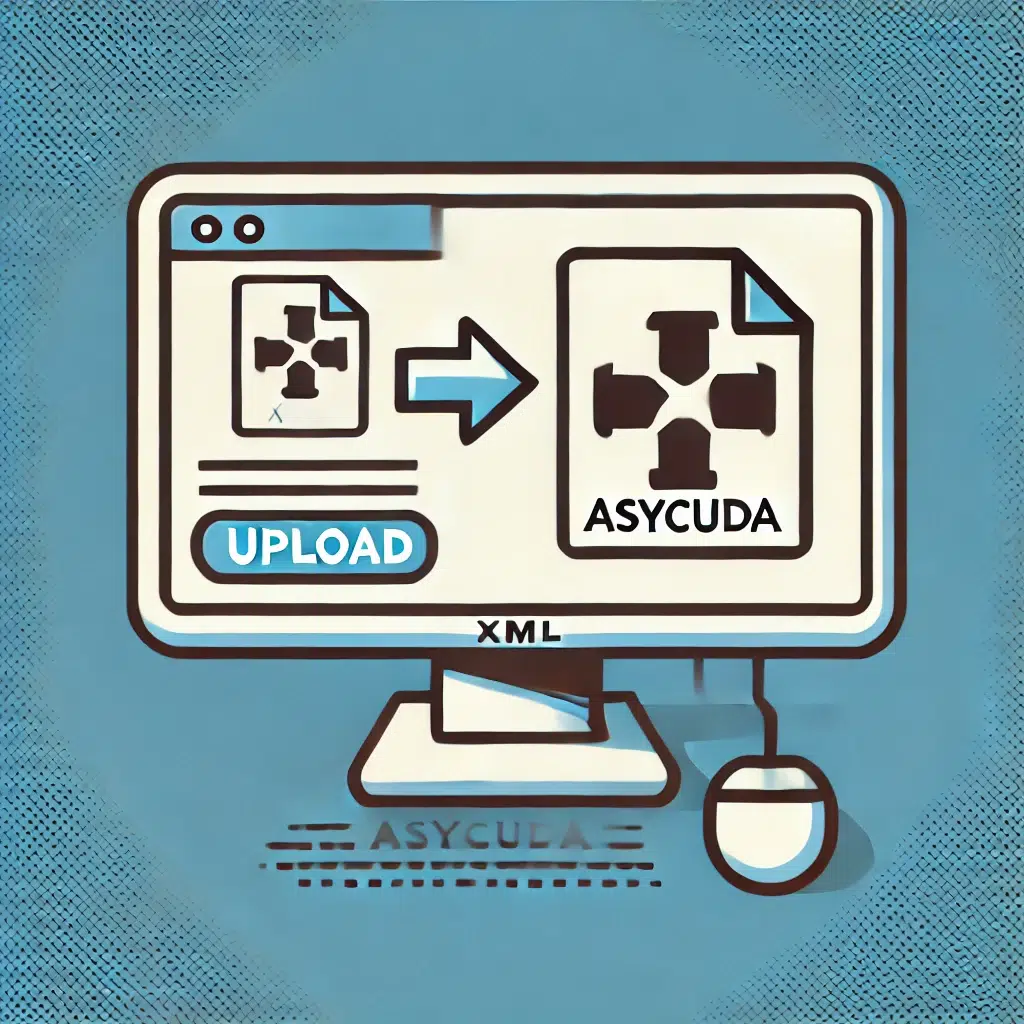
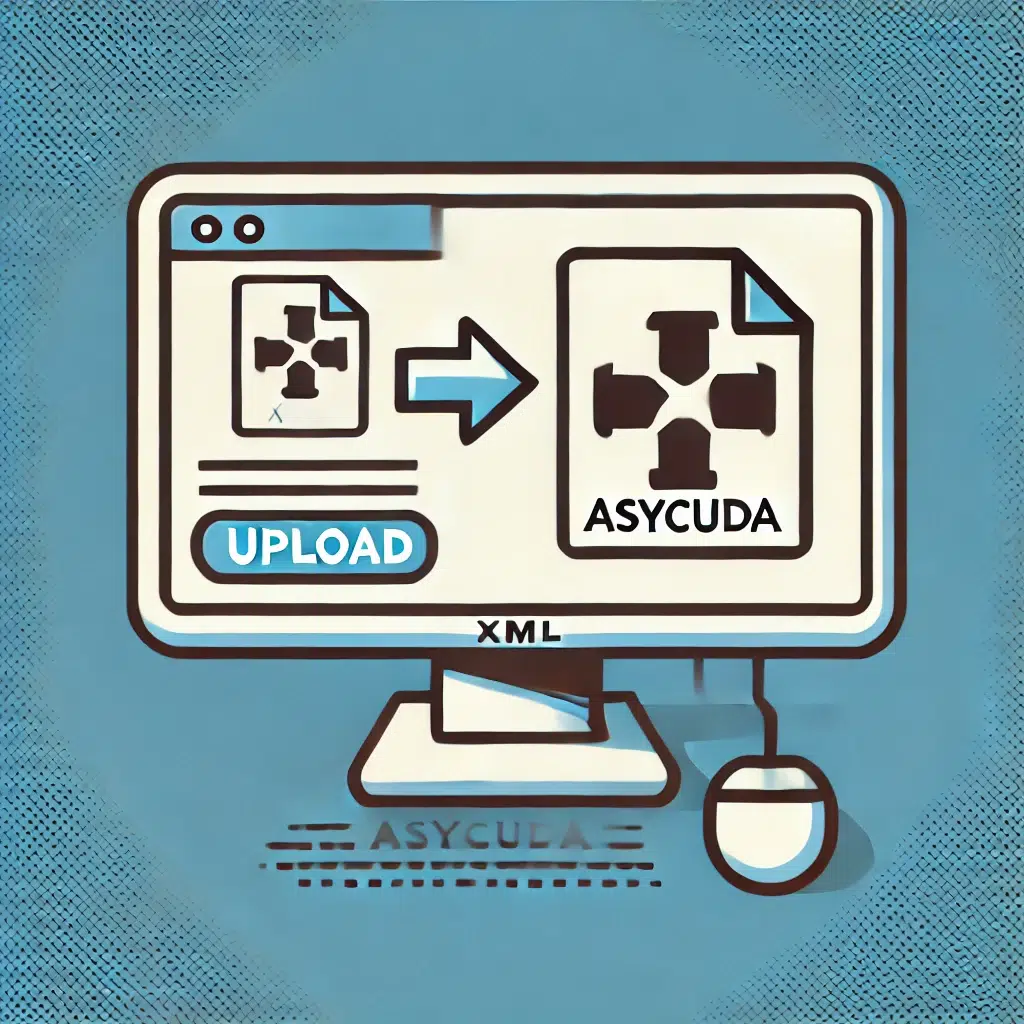
To import XML files into ASYCUDA, begin by ensuring your XML file is correctly formatted according to the system’s schema. Log into the ASYCUDA portal, navigate to the appropriate section
Broker Genius offers flexible pricing plans tailored to meet various business needs. Our transparent pricing structure ensures predictable monthly cost, helping businesses to budget effectively.
Enjoy a Free Trial FirstExperience Broker Genius in action by scheduling a personalized demo. Our experts will walk you through the platform's powerful features, answering any questions and demonstrating how easily it integrates with your existing workflows.

© 2026 Broker Genius. All rights reserved.